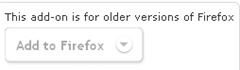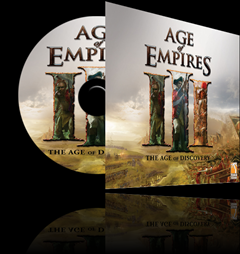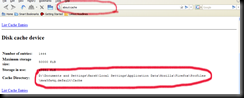So i set out with some search strings and tests and came out with these:
First, I spotted the black background, and a very simple yet attractive home page... which had a line written beneath the search-field : Search 121,617,892,992 web pages...
Now to some work... Searched for my favs... Man Utd on Cuil, and what I got was really heartening... A page, with much info packed in, and the page looked good, and I thought 'Cuil 1-0 Google'... but looking a bit deeper, the relevance faded away, as the side-results also included categories like: Players in FIFA 2002 World Cup!!! But still, Cuil gave it a try, so i'll give the goal to Cuil.
Next, I searched for a typo-error: Relvenace... Result?? Cuil searched for Relvenace, even when 'TYPING SUGGESTIONS' was turned 'ON' in preferences. Google knew much better, of course, and showed the usual 'DID YOU MEAN: Relevance'...
Score: Cuil-1-1 Google.
Next, I search for 'Google vs Cuil'... And surprise!! Google doesn't know what is Cuil... It shows 'Did you mean: Cual'... But still there were about 337,000 pages!! Same search in Cuil returned 9 Results!!!!! Only NINE results... This was absolutely unbelievable... Even I had read more that 20 articles on Google vs Cuil!!! So when Cuil says it is the 'WORLD'S BIGGEST SEARCH ENGINE', then I'd say 'I AM GOD'!! Even searching merely Cuil on both, Google outscored Cuil by a whopping 1 Million pages!!! (thats 1,000,000 pages)
Score: Cuil-1-3 Google... (2 Red Cards to Cuil for not knowing itself or its competitor)
Now, I search for some Google vs Cuil stuff 'only on Google'. I come up with a blog (one of the Top 5 results) and the post was written on 31st July... The screenshot showed the usual Cuil Homepage, with the page count at : 121,617,892,992!!!
This is... rather er... blasphemous for any search engine... 2 months have passed and Cuil couldn't increase its database even by a single page?? Even the G-Mail inbox's space increases faster!!
Score: Cuil 1-4 Google
So, after seeing the plight of Cuil, even before Half-Time, I am forced to end the match... Cuil is relegated to second division... I'd prefer Live search or Yahoo search anyway rather than type in a contorted word which redefines the meaning of 'Knowledge' by not knowing about Itself!! (I mean no injury to Irish people.... But i seriously mean the Cuil-team to hurt badly)...
Sorry guys... For me, Cui lwould better serve as a name of a cute little pet bird than a challenger to the 10 year old behemoth named Goooooooooogle