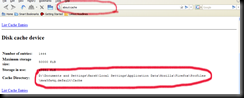This story dates back a few months (5 to be precise). One of my friends had a lot of data (predominantly images) stored on his HD... But due to the MOORE'S LAW, his requirements double up every 18 months...
He was in dire need of more space, so he picked up his 2 GB SanDisk® Cruzer Micro into the USB port, and fired a command for copying the files and went off for a nap after reading the message :
COPYING 'Images' to 'Images'.................. 10 minutes remaining
After a rather long stay in dream-world when he came to his senses, nearly 15-20 minutes had passed. Thinking the task to be already completed, he rose from his slumber and strolled to the computer only to find the text staring at him :
The Folder already contains a file named 'Image004'
Would you like to replace the existing file :
Image004......... 523 KB
with this one :
Image004......... 823 KB ???
Though this was intended to be, and most of the time, is a very good thing, sometimes telling the dumb computer to do these kind of things is really irritating, especially when time is a constraint...
Shouldn't Windows use a rather nifty "Auto File Renamer" kind of plugin/extension to simplify the matter...
And yeah, there are free (and paid) softwares for renaming the rather unfashionable 'Imagexxx' files into something better like 'Visit to Taj xxx' or 'B'day Party xxx' which helps you aesily sort the large collection of yours into neat folders...
Here are some of the softwares :
Batch File Renamer (Paid) from filerenamer.net
Batch File Renamer (Free) from 123renamer.com
Or for more results, try Download.com