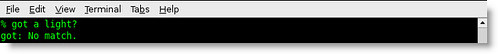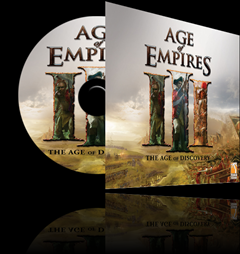You must be very familiar with the page :
about:blank
So what do you think this " about: " is??? A protocol?? A URL?? Nopes... Actually its one of the URI Schemes(Uniform Resource Identifier).
Here are some more about about:
Browser : FIREFOX
| about: | See the info about firefox... (Same as clicking on Help>About Mozilla Firefox) |
| about:blank | A beautiful white backgroung with the fox in pure white ashes... (some people call this as a blank page) |
| about:mozilla | Verse from The Book Of Mozilla... Read it and you'll see. |
| about:plugins | See info about all installed plugins |
| about:about | Lists all the about: addresses. (Not in FF3 as far as I know) |
| about:logo | See the Firefox Logo |
| about:cache | One of my favourites... It lists the cache entries on disk and memory... The reason it is my fave is because through this I can Download any song/video from ANY site... (Follow this link to read more) |
| DOWNLOAD MUSIC/VIDEOS | |
| about:license/about:licence | See the Official Mozilla Public License (Licence in British English). |
| about:config | The most useful about:, It lets you configure every inch in firefox... But just don't change anything without thought... It may crash the Browser. |
| about:blocked | Shows you the page which comes up if FF considers a Web Forgery/ Attack site... But the about:blocked page itselt is harmless... |
| about:robots | Added in FF3, try it yourself |
| about:credits | See the FULL credits... See what a big thing this fox is... |
Browser : OPERA
Most of the Firefox's URI Schemes are also supported in Opera, but you'll have to replace the about: with opera:
Like :
opera:plugins
One exception is about:blank which is universal.
Browser : IE7
about:tabs shows information about Tabbed browsing (which was MS added in IE7 for the first time)
about:NoAddons displayes list of disabled addons...
There are many more... Try searching for them yourself...